#16 Virtual Attributes
Apr 09, 2007 | 3 minutes | Active Record, Forms
Keep your controllers clean and forms flexible by adding virtual attributes to your model. This very powerful technique allows you to create form fields which may not directly relate to the database.

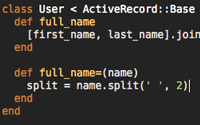

Very nice!
When the full_name has no spaces, the first_name and last_name will become equal! Is it possible to add an extra validation rule onto the virtual attribute?
Yep, you can treat it just like a normal attribute and add a validation like this:
--
def validate
validate.errors.add(:full_name, 'must have a space') unless full_name.include? ' '
end
--
However, the problem is the getter method may not represent exactly how the user typed it. So it's best to store the user submitted data in an instance variable so you can return it in the getter method when it's set.
how easy would it be to add an attribute that all activerecord objects would have?
If you put the methods in ActiveRecord::Base they will be available to all models. You can do this through a plugin which I show in this episode:
http://railscasts.com/episodes/33
If you want to do this the other way around. Say fullname in database (just example) and you want to show first/last name. Do you add the get/set for first+lastname and merge them with a before save hook?
@Tom, yep, that's how I would do it.
Is there some way of having (virtual) attributes passed from the view without defining a method in the model? I.e. I have several virtual attributes that the user enters into a form in the view, and then in the model I use a method to query a web service before saving the results from that web service to the actual db (i.e. method is called with :before_save).
Ok I'm a newb but I'm a persistent one, so I found out after a while. Here it is, in case someone else stumbles on it. Just do:
attr_acessible :some_virtual_attribute
attr_accessor :some_virtual_attribute
etc
which I guess makes it seem like a regular instance variable, which can be accessed plainly as 'some_virtual_attribute' or with self.some_virtual_attribute.
How could I get this to work with middle names?
IOW, give the user the option to enter either an initial, or a full middle name.
My guess is that some Regex might be needed, but perhaps there is a cleaner way
Intersting that you didn't show the controller at all. I guess when you use form_for the parameters are automatically associated with the model object, not just named after the model object?
If so, why would the controller still do something like @user.update_attributes(:parmams) ? (or do you avoid that step somehow?)
Does the virtual attribute change the params? I'm confused about how this is working.
doh, I think I got it.
I guess the virtual object setters get called when Rails trys to create a new object in the controller using the full_name attribute. It happens after it hits the controller, not before it (or maybe during the controller create action is a better way of thinking about it).
Is there a difference between setting method headers like this:
def full_name=(name)
and
def full_name(=name).
Thank you!
@Vincent
I've tried both in the irb and the second one doesn't work:
irb(main):018:0> def full_name(=name)
irb(main):019:1> end
SyntaxError: compile error
(irb):18: syntax error, unexpected '=', expecting ')'
The other (def full_name=(name)) works without problems
As mentioned above, the simple snippet will turn "Franklin Delano Roosevelt" into ["Franklin", "Delano Roosevelt"]. Here's a snippet which takes the last non-whitespace as the last name:<pre><code>
def clean(n, re = /\s+|[^[:alpha:]\-]/)
return n.gsub(re, ' ').strip
end
# Returns [first_name, last_name] (or '' for first name if there isn't one).
# Leading/trailing spaces and non-alpha non-dashes ignored.
def first_last_from_name(n)
parts = clean(n).split(' ')
[parts.slice(0..-2).join(' '), parts.last]
end</code></pre>
However, as someone who can't check in at the automatic kiosks in airports because the credit card thinks my last name is "IV", I <a href="http://vizsage.com/blog/2008/01/parsing-names-with-honorifics.html">wrote a version that works with honorifics</a> (like 'Esq.' or 'Jr.'): http://vizsage.com/blog/2008/01/parsing-names-with-honorifics.html
Oof -- I tried pasting in code and it came out unreadable. Sorry.
For a method that will extensibly handle multiple names and names with honorifics like 'Esq.' or 'Jr.', please see:
http://vizsage.com/blog/2008/01/parsing-names-with-honorifics.html
I'm having issues getting product.pictures.update_attributes() to work sans-javascript.
I have a radio button next to each image on the product editor page, but I am only able to get it to work if i explicitly send a value of 1 or 0 for "is_default" flag for each picture.
I'd like to know if there is a means of doing this w/o requiring javascript.
How would this be different if you wanted to map two virtual attributes to one real attribute? In this example, how would the code change if your database stored full_name and you wanted separate virtual attributes for first_name and last_name?
@just_curious
Maybe the below could work? May require further refactoring...
def first_name
full_name.split(' ', 2)[0]
end
def first_name=(name)
first_last_name(name + ' ')
end
def last_name
full_name.split(' ', 2)[1]
end
def last_name=(name)
first_last_name(' ' + name)
end
def first_last_name(name)
if self.full_name.empty?
self.full_name = name
else
buffer = []
self.full_name.split(' ').zip(name.split(' '), 2) { |old_name, new_name|
buffer << (new_name.nil? ? old_name : new_name)
}
self.full_name = buffer.join(' ')
end
end
Oh this version should also work and simpler...
def last_name()
self.full_name.split(', ')[0]
end
def last_name=(x)
lname, fname = self.full_name.split(', ')
self.full_name = [x.strip, fname].join(', ') unless lname == x.strip
end
def first_name()
self.full_name.split(', ')[1]
end
def first_name=(x)
lname, fname = self.full_name.split(', ')
self.full_name = [lname, x.strip].join(', ') unless fname == x.strip
end
Thanks for this suggestion -- in my unit tests for this it fails if 'name' in fullname=(name) is a single word. It doubles the word. So you'd get user.fullname = 'Joe' and user.fullname => 'Joe Joe'!
Great video! In relation to testing, is it possible to use virtual attributes within fixtures? How does one get around this?
I was having trouble using this with code in the form:@user=User.new(params[:user]) because AFAIK #new will only use column names.
In the end I opted for:
@user = Jammer.new(params[:user])
@user.my_virtual_att = params[:user][: my_virtual_att]
which is working fine.
thanks for the explanation.
Finally! We can do encapsulation in the Model... wow ActiveRecord becomes slightly more Object-oriented! <gasp>
How to query a virtual attribute?
Model.find(:all, :order=>'name')
where the 'name' attribute is not found in the model, its a virtual attribute.
Please help!
class User < ActiveRecord::Base
def full_name
[first_name, middle_initial_with_period, last_name].compact.join(' ')
end
def middle_initial_with_period
" #{middle_initial}. " unless middle_initial.blank?
end
def full_name=(name)
split = name.split(' ',3)
self.first_name = split.first
self.last_name = split.last
self.middle_initial = split[1]
end
end
<h1>Register</h1>
<% form_for(@user) do |f| %>
<p>
Full Name(Separated by a space)<br />
<%= f.text_field :full_name %>
</p>
<p>
Password<br />
<%= f.text_field :full_name %>
</p>
<p>
<%= submit_tag 'Register' %>
</p>
<% end %>
<%= link_to 'Back', users_path %>
Just to save time for those of you who may have had the same idea that I did.
Idea:
Hey I could just use a virtual attribute to concatenate several fields and then use validates_uniqueness_of for an easy multiple field uniqueness check.
Answer:
Forget it, cannot be done, the validates_uniqueness_of method only works on actual database fields, no virtual attributes allowed.
Q: How do you get a Virtual Attribute to be listed when you use .to_json or .to_xml?
Hi,
I was searching for a way to split an ActiveRecord attribute in view (i.e. phone number = country code + area code + number)
I found the following post, looks promising. Although I could not get it working. A railscast would be greatly appriciated on it.
http://blogs.entertonement.com/nerdery/2008/07/rails-multipara.html
Thanks
@Tom
class A
def my_attr
'hi'
end
def to_xmo(*args)
super do |xml|
xml.my_attr my_attr
end
end
end
Is it possible to make a controller that displays a Index of tags which you can click on? The Show view would then show the Articles that belong to the tag.
Love the article and try to do something similar but it doesn't work.
My database has a field called 'datum'. In my form I have a few groups of radiobuttons witch I gave the names 'datum_1', 'datum_2'... but they all have to post to the 'datum' field. So in my model I tried to change the names of 'datum_1', 'datum_2'... into 'datum' but it doesn't work. Can someone help me please?
Hi,
I got a A :has_many B association and I want an attribute for A, which is the max of the associated B.created_at. If I do such a find with a virtual attribute, will it be eager loaded or result in a DB call each time accessed?
Greetings
Is there a way to use each of the values in 'formatted" as individual virtual attributes?
Method in class "Question":
def format_for_presentation
# Reformat question attributes for presentation.
# Create array and shuffle incorrects.
answer_list = [
[incorrect_ans_1, incorrect_anno_1, incorrect_ans_pict_1],
[incorrect_ans_2, incorrect_anno_2, incorrect_ans_pict_2],
[incorrect_ans_3, incorrect_anno_3, incorrect_ans_pict_3],
[incorrect_ans_4, incorrect_anno_4, incorrect_ans_pict_4],
[incorrect_ans_5, incorrect_anno_5, incorrect_ans_pict_5],
[incorrect_ans_6, incorrect_anno_6, incorrect_ans_pict_6]
].shuffle
# Randomly insert the correct answer and response into the shuffled array.
random_insert = rand(4)
answer_list.insert(random_insert,["#{correct_ans_1} *", self.correct_anno, self.question_pict])
# Create hash to parse into virtual attributes.
formatted = {
:complete_question => "#{question} \r\r\r A. #{answer_list[0][0]}\r B. #{answer_list[1][0]}\r C. #{answer_list[2][0]}\r D. #{answer_list[3][0]}\r E. #{answer_list[4][0]}\r",
:anno_1 => answer_list[0][1],
:anno_2 => answer_list[1][1],
:anno_3 => answer_list[2][1],
:anno_4 => answer_list[3][1],
:anno_5 => answer_list[4][1],
:anno_pict_1 => answer_list[0][2],
:anno_pict_2 => answer_list[1][2],
:anno_pict_3 =>
end
This episode has been updated for Rails 5 as a blog post. Virtual Attributes in Rails 5