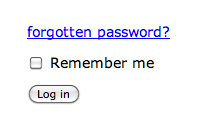#274 Remember Me & Reset Password
Jul 11, 2011 | 12 minutes | Authentication
It is easy to create authentication from scratch, but how do we extend it with more features? Here I add a "remember me" check box and a "forgotten password" link.
- Download:
- source codeProject Files in Zip (109 KB)
- mp4Full Size H.264 Video (17.5 MB)
- m4vSmaller H.264 Video (11.9 MB)
- webmFull Size VP8 Video (14.3 MB)
- ogvFull Size Theora Video (27.6 MB)
Resources
bash
rails g migration add_auth_token_to_users auth_token:string rake db:migrate rails g controller password_resets new rails g migration add_password_reset_to_users password_reset_token:string password_reset_sent_at:datetime rails g mailer user_mailer password_reset
models/user.rb
before_create { generate_token(:auth_token) }
def send_password_reset
generate_token(:password_reset_token)
self.password_reset_sent_at = Time.zone.now
save!
UserMailer.password_reset(self).deliver
end
def generate_token(column)
begin
self[column] = SecureRandom.urlsafe_base64
end while User.exists?(column => self[column])
end
application_controller.rb
def current_user @current_user ||= User.find_by_auth_token!(cookies[:auth_token]) if cookies[:auth_token] end
sessions_controller.rb
def create user = User.find_by_email(params[:email]) if user && user.authenticate(params[:password]) if params[:remember_me] cookies.permanent[:auth_token] = user.auth_token else cookies[:auth_token] = user.auth_token end redirect_to root_url, :notice => "Logged in!" else flash.now.alert = "Invalid email or password" render "new" end end def destroy cookies.delete(:auth_token) redirect_to root_url, :notice => "Logged out!" end
config/routes.rb
get "logout" => "sessions#destroy", :as => "logout" get "login" => "sessions#new", :as => "login" get "signup" => "users#new", :as => "signup" root :to => "home#index" resources :users resources :sessions resources :password_resets
password_resets_controller.rb
def create user = User.find_by_email(params[:email]) user.send_password_reset if user redirect_to root_url, :notice => "Email sent with password reset instructions." end def edit @user = User.find_by_password_reset_token!(params[:id]) end def update @user = User.find_by_password_reset_token!(params[:id]) if @user.password_reset_sent_at < 2.hours.ago redirect_to new_password_reset_path, :alert => "Password reset has expired." elsif @user.update_attributes(params[:user]) redirect_to root_url, :notice => "Password has been reset!" else render :edit end end
sessions/new.html.erb
<p><%= link_to "forgotten password?", new_password_reset_path %></p> <div class="field"> <%= check_box_tag :remember_me, 1, params[:remember_me] %> <%= label_tag :remember_me %> </div>
password_resets/new.html.erb
<%= form_tag password_resets_path, :method => :post do %> <div class="field"> <%= label_tag :email %> <%= text_field_tag :email, params[:email] %> </div> <div class="actions"><%= submit_tag "Reset Password" %></div> <% end %>
password_resets/edit.html.erb
<%= form_for @user, :url => password_reset_path(params[:id]) do |f| %> <% if @user.errors.any? %> <div class="error_messages"> <h2>Form is invalid</h2> <ul> <% for message in @user.errors.full_messages %> <li><%= message %></li> <% end %> </ul> </div> <% end %> <div class="field"> <%= f.label :password %> <%= f.password_field :password %> </div> <div class="field"> <%= f.label :password_confirmation %> <%= f.password_field :password_confirmation %> </div> <div class="actions"><%= f.submit "Update Password" %></div> <% end %>
config/evinroments/development.rb
config.action_mailer.default_url_options = { :host => "localhost:3000" }
user_mailer.rb
def password_reset(user) @user = user mail :to => user.email, :subject => "Password Reset" end
user_mailer/password_reset.text.erb
To reset your password, click the URL below.
<%= edit_password_reset_url(@user.password_reset_token) %>
If you did not request your password to be reset, just ignore this email and your password will continue to stay the same.